Hi
This Program Officially Released For New I9300(New Sboot)....
Also We Can Use This For Create Boot Card...
So:
1-Download Attachment And Extract Anywhere
2-Put SD Card To Reader
3-Run "Diskdump2.exe" By Right Click and Select "Run as Admin"
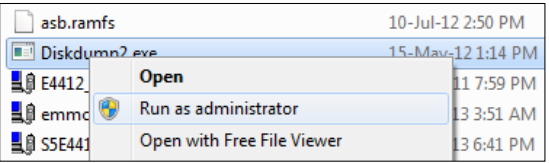
4-See What Number is it for your SD Reader And Select SD Drive Number ,Then Press "Inter"
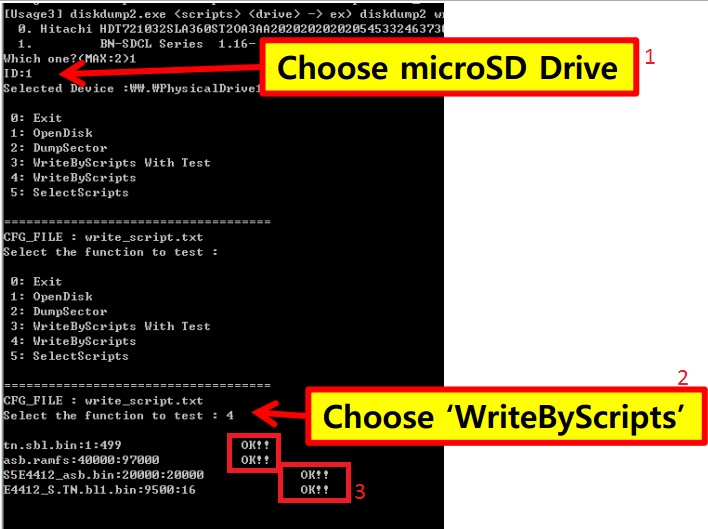
5-Select "4" and hit "Enter"
Wait For Create Done
Please Note: This Soft Only Work on "WIN7"
This Program Officially Released For New I9300(New Sboot)....
Also We Can Use This For Create Boot Card...
So:
1-Download Attachment And Extract Anywhere
2-Put SD Card To Reader
3-Run "Diskdump2.exe" By Right Click and Select "Run as Admin"
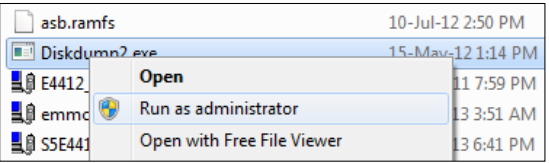
4-See What Number is it for your SD Reader And Select SD Drive Number ,Then Press "Inter"
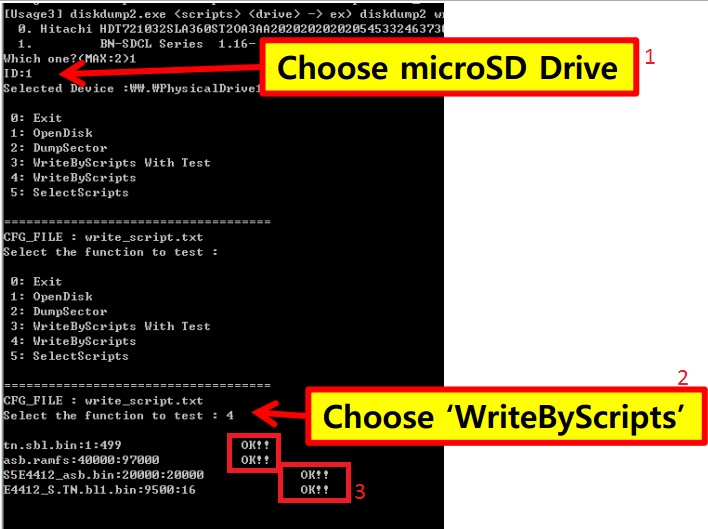
5-Select "4" and hit "Enter"
Wait For Create Done
Please Note: This Soft Only Work on "WIN7"



Comment