Samsung KNOX can be removed from a Galaxy device without root access. Just follow the steps given below:
1) Open the app drawer on your phone or tablet device.
2) Then tap on Samsung> Samsung KNOX.
3) When you enter the KNOX Homescreen, tap the Menu button android_Menu, (Left Side)
4) From the available options, select KNOX Settings.
]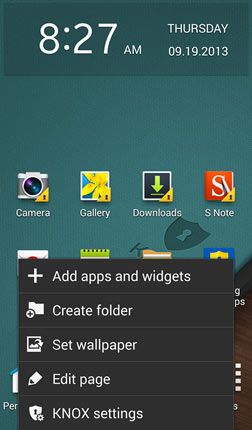 "]Photo Storage
"]Photo Storage
5) Then select touch About KNOX> Uninstall.
6) While uninstalling KNOX, you’ll be asked if you want to backup your KNOX data.
7) To back up your KNOX data, select Backup now, else touch OK button. Make your choice.
8) Now enter your KNOX password and then select Continue> Next.knox-backup
]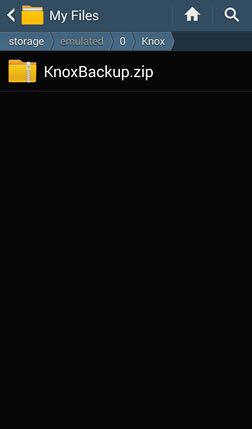 "]Photo Storage
"]Photo Storage
9) All backed up data that does not include your email and app data will be save as Zip to My Files> All> Knox.
10) KNOX will then be uninstalled from your Samsung Galaxy device.
Done and enjoy! Now your phone or tablet is KNOX-free.
The following Galaxy phones and tablets support Samsung removing/disabling/ uninstalling KNOX all devices with Android 4.2 or above:
Galaxy Note 3 (LTE, Verizon, AT&T, T-Mobile, Sprint, Rogers, Bell and other variants)
Galaxy Mega 6.3
Galaxy S4 (all variants)
Galaxy S4 Mini
Galaxy S3 (all variants)
Galaxy Note 2 (all variants)
Galaxy Note 10.1 2014 Edition
Galaxy Round
Why Disable Samsung KNOX?
There’s no doubt that Samsung Knox service is really a good security solution for those who got a financial and business reason to protect their data, but there are still many others who might not like to have it on their device. If you are not a fan of the kind of security Knox provides and love to root your device and install custom ROMs on it without caring about the security warnings, we have come with some tips to disable Samsung Knox security shield on your device. Knox might also be responsible for FC (force close) error with some of your root perm apps, and so this is another sound reason to disable it.
OTHER OPTION WITH APP by GOOGLE PLAY, HERE:
Unable to Get Root Access Due to KNOX?
If you have KNOX on your Galaxy device and you have rooted it, you’ll see a verification message that pops up every time SuperSU is called for action by some apps on your device. The message runs like this:
You can get rid of this annoying thing easily by disabling Knox service and its agent apps. Remember, once KNOX is aware of SuperUser on your phone, it’ll block its functioning and you might not be able to use any root app. In case you are unable to get root access (after rooting your device) because KNOX prevents SuperSU in doing so, do this:
1) Download the latest SuperSU zip package: SuperSU Download
2) Extract the zip and open the folder.
]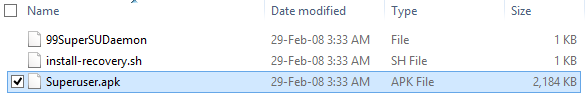 "]Photo Storage
"]Photo Storage
3) Go the folder named “common” and copy the Superuser.apk to your phone.
4)Install the APK manually (do not forget to tick Unknown Sources option under Security settings of your device).
5)Now launch the SuperSU app on your phone and it will ask you whether or not you want to disable KNOX: “Samsung Knox has been detected. This might limit root capabilities and cause annoying popups. Try to disable KNOX.”
6) Select OK. It will then tell you that KNOX has been successfully disabled.
]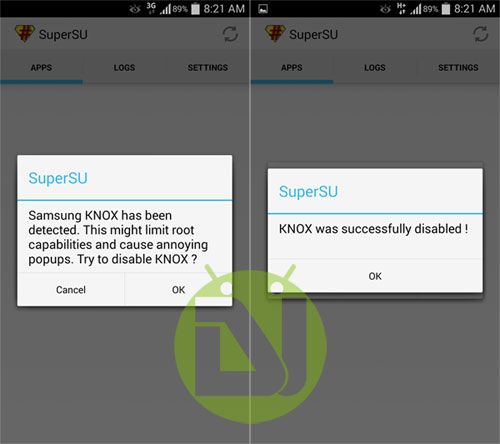 "]Photo Storage
"]Photo Storage
You should now be able to enjoy root access on your Samsung Galaxy device. If you want to remove KNOX from the device, use the method given below. If the above method does not work for you, you phone might not be rooted properly. Verify the root with Root Checker app.
Download from Google Play:
Root Checker - Apps on Google Play
] "]Photo Storage
"]Photo Storage
I hope this small guide can help many user for bypass Root Issues where KNOX is abilited,
1) Open the app drawer on your phone or tablet device.
2) Then tap on Samsung> Samsung KNOX.
3) When you enter the KNOX Homescreen, tap the Menu button android_Menu, (Left Side)
4) From the available options, select KNOX Settings.
]
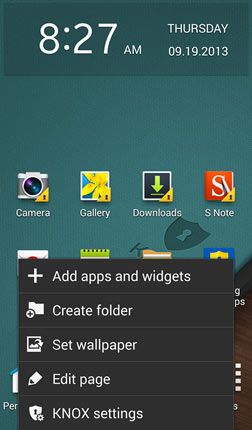 "]Photo Storage
"]Photo Storage5) Then select touch About KNOX> Uninstall.
6) While uninstalling KNOX, you’ll be asked if you want to backup your KNOX data.
7) To back up your KNOX data, select Backup now, else touch OK button. Make your choice.
8) Now enter your KNOX password and then select Continue> Next.knox-backup
]
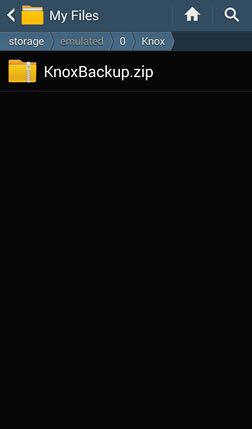 "]Photo Storage
"]Photo Storage9) All backed up data that does not include your email and app data will be save as Zip to My Files> All> Knox.
10) KNOX will then be uninstalled from your Samsung Galaxy device.
Done and enjoy! Now your phone or tablet is KNOX-free.
The following Galaxy phones and tablets support Samsung removing/disabling/ uninstalling KNOX all devices with Android 4.2 or above:
Galaxy Note 3 (LTE, Verizon, AT&T, T-Mobile, Sprint, Rogers, Bell and other variants)
Galaxy Mega 6.3
Galaxy S4 (all variants)
Galaxy S4 Mini
Galaxy S3 (all variants)
Galaxy Note 2 (all variants)
Galaxy Note 10.1 2014 Edition
Galaxy Round
Why Disable Samsung KNOX?
There’s no doubt that Samsung Knox service is really a good security solution for those who got a financial and business reason to protect their data, but there are still many others who might not like to have it on their device. If you are not a fan of the kind of security Knox provides and love to root your device and install custom ROMs on it without caring about the security warnings, we have come with some tips to disable Samsung Knox security shield on your device. Knox might also be responsible for FC (force close) error with some of your root perm apps, and so this is another sound reason to disable it.
OTHER OPTION WITH APP by GOOGLE PLAY, HERE:
Unable to Get Root Access Due to KNOX?
If you have KNOX on your Galaxy device and you have rooted it, you’ll see a verification message that pops up every time SuperSU is called for action by some apps on your device. The message runs like this:
“SuperSU tried to access system in your device without authorization. This action was blocked.”
OR
“An application attempted to access system on your device without authorization.”
OR
“Unauthorized access to a secured area has been blocked.”
You can get rid of this annoying thing easily by disabling Knox service and its agent apps. Remember, once KNOX is aware of SuperUser on your phone, it’ll block its functioning and you might not be able to use any root app. In case you are unable to get root access (after rooting your device) because KNOX prevents SuperSU in doing so, do this:
1) Download the latest SuperSU zip package: SuperSU Download
2) Extract the zip and open the folder.
]
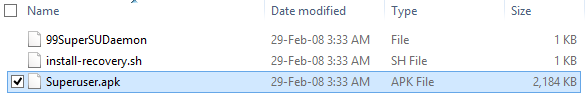 "]Photo Storage
"]Photo Storage3) Go the folder named “common” and copy the Superuser.apk to your phone.
4)Install the APK manually (do not forget to tick Unknown Sources option under Security settings of your device).
5)Now launch the SuperSU app on your phone and it will ask you whether or not you want to disable KNOX: “Samsung Knox has been detected. This might limit root capabilities and cause annoying popups. Try to disable KNOX.”
6) Select OK. It will then tell you that KNOX has been successfully disabled.
]
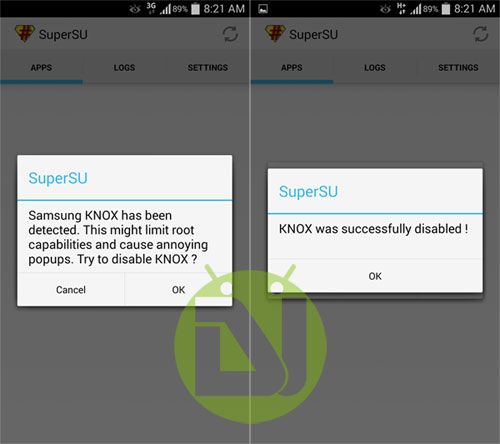 "]Photo Storage
"]Photo StorageYou should now be able to enjoy root access on your Samsung Galaxy device. If you want to remove KNOX from the device, use the method given below. If the above method does not work for you, you phone might not be rooted properly. Verify the root with Root Checker app.
Download from Google Play:
Root Checker - Apps on Google Play
]
 "]Photo Storage
"]Photo StorageI hope this small guide can help many user for bypass Root Issues where KNOX is abilited,



Comment