Hi,
In this released we added the following models and features:
HTC DESIRE 310
UNLOCK CODES READING *REQUIRES ROOT*
PATTERN LOCK READING *REQUIRES ROOT*
ZTE V795
UNLOCK CODES READING
DIRECT UNLOCK
HOW TO CONNECT HTC DESIRE 310
1. Download AdbDriverInstaller.rar from support and run it in order to get adb drivers installed
2. Download VRoot_1.7.3.4863_english_cid1005_7337ba1e_89.exe from support and use it to root the phone
3. Download OTSmart_v1.0.0.723.rar or newer, run it, select HTC DESIRE 310 from the models list, check Remove SIM_LOCK, press CONNECT and if all is ok you should have the codes displayed soon
[QUOTE=.:hack3r2k:.;10565820]Hi,
In this released we added the following models and features:
HTC DESIRE 310
ZTE V795
HOW TO CONNECT HTC DESIRE 310
1. Download AdbDriverInstaller.rar from support and run it in order to get adb drivers installed
2. Download VRoot_1.7.3.4863_english_cid1005_7337ba1e_89.exe from support and use it to root the phone
3. Download OTSmart_v1.0.0.723.rar or newer, run it, select HTC DESIRE 310 from the models list, check Remove SIM_LOCK, press CONNECT and if all is ok you should have the codes displayed soon
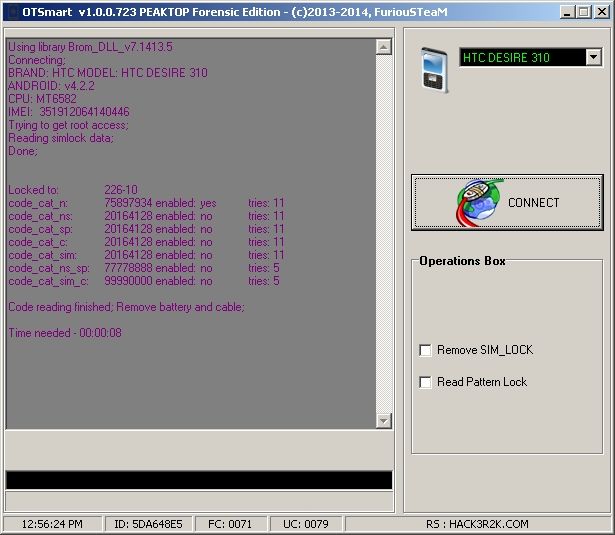
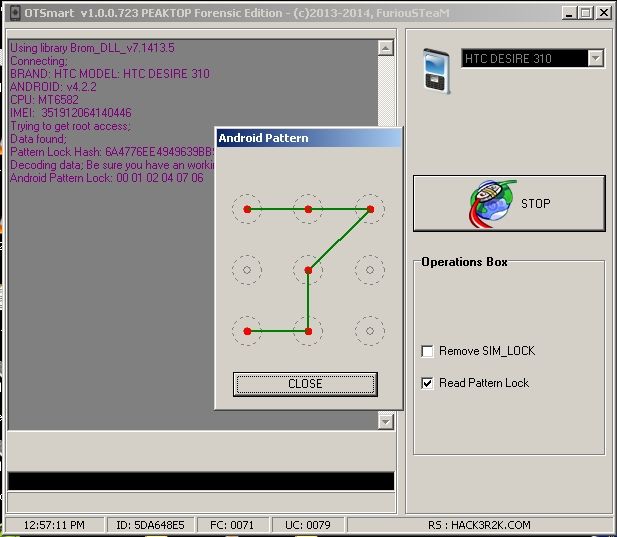
[YOUTUBE]Xzk9CfpZhOw[/YOUTUBE]
[YOUTUBE]VkiR3kfGZKw[/YOUTUBE]
In this released we added the following models and features:
HTC DESIRE 310
UNLOCK CODES READING *REQUIRES ROOT*
PATTERN LOCK READING *REQUIRES ROOT*
ZTE V795
UNLOCK CODES READING
DIRECT UNLOCK
HOW TO CONNECT HTC DESIRE 310
1. Download AdbDriverInstaller.rar from support and run it in order to get adb drivers installed
2. Download VRoot_1.7.3.4863_english_cid1005_7337ba1e_89.exe from support and use it to root the phone
3. Download OTSmart_v1.0.0.723.rar or newer, run it, select HTC DESIRE 310 from the models list, check Remove SIM_LOCK, press CONNECT and if all is ok you should have the codes displayed soon
[QUOTE=.:hack3r2k:.;10565820]Hi,
In this released we added the following models and features:
HTC DESIRE 310
- UNLOCK CODES READING *REQUIRES ROOT*
- PATTERN LOCK READING *REQUIRES ROOT*
ZTE V795
- UNLOCK CODES READING
- DIRECT UNLOCK
HOW TO CONNECT HTC DESIRE 310
1. Download AdbDriverInstaller.rar from support and run it in order to get adb drivers installed
2. Download VRoot_1.7.3.4863_english_cid1005_7337ba1e_89.exe from support and use it to root the phone
3. Download OTSmart_v1.0.0.723.rar or newer, run it, select HTC DESIRE 310 from the models list, check Remove SIM_LOCK, press CONNECT and if all is ok you should have the codes displayed soon
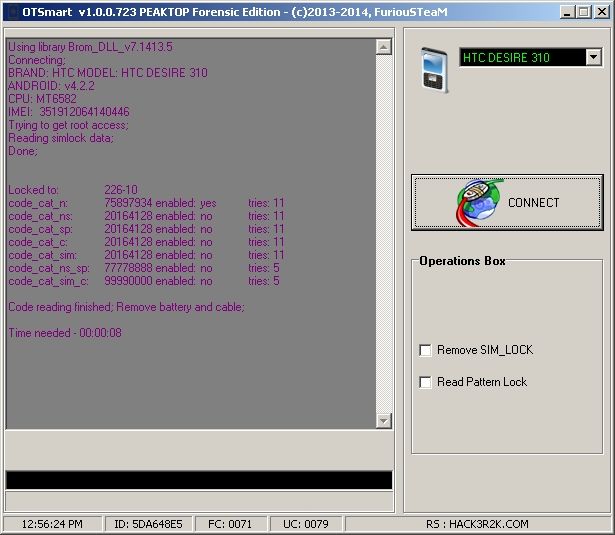
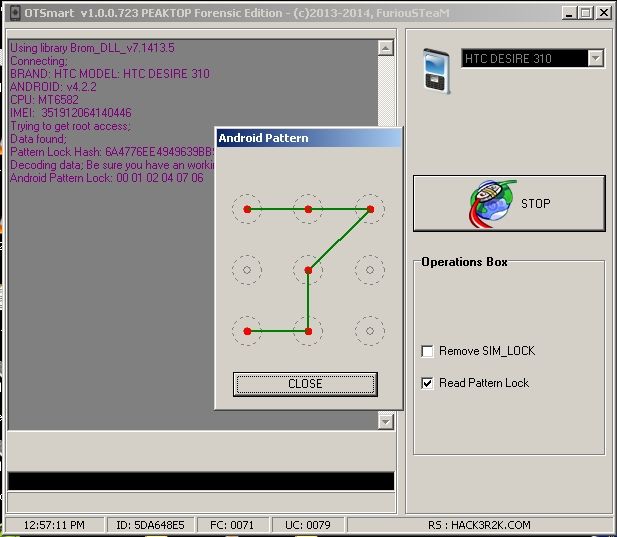
[YOUTUBE]Xzk9CfpZhOw[/YOUTUBE]
[YOUTUBE]VkiR3kfGZKw[/YOUTUBE]


Comment